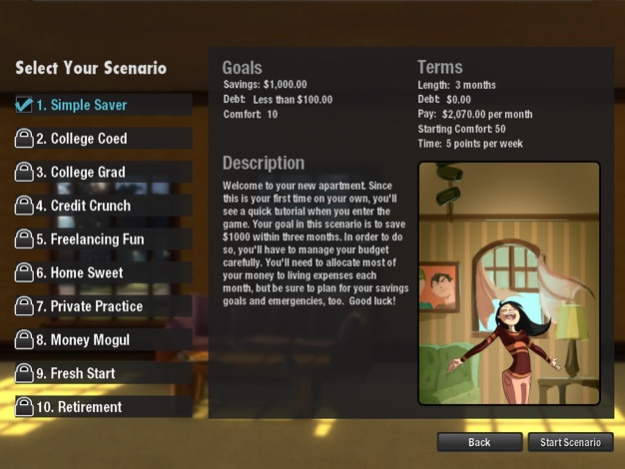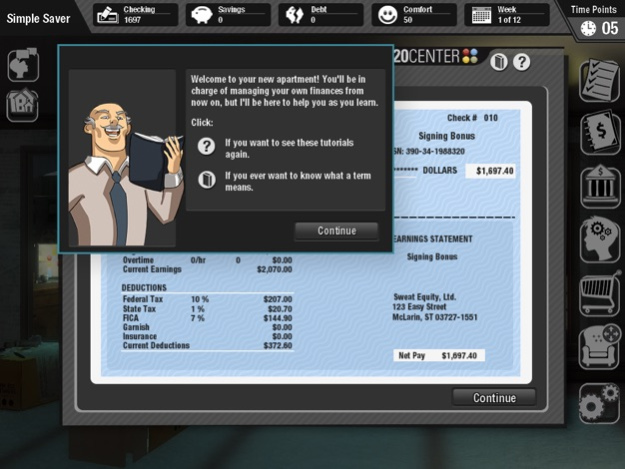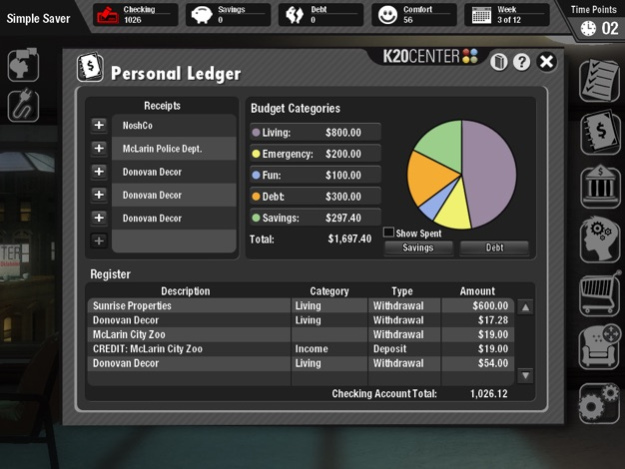Mind Your Own Budget 10.14.15
Free Version
Publisher Description
Gain real-world financial literacy in this fun strategy game from the University of Oklahoma’s K20 Center!
Mind Your Own Budget blends Digital Game Based Learning principles with engaging financial scenarios such as a first apartment, starting a business, and even retirement. As you navigate your way through ten levels, you’ll gain skill sets for lifetime money management like maintaining a budget, building a savings account and understanding bankruptcy – in the low-consequence environment of a game.
The OU K20 Center is a statewide educational research center located in Norman, Oklahoma. The Center has worked in-depth with more than 500 schools over the past 12 years, researching and developing school structures to support innovative learning methods. In its ongoing efforts and close collaboration with educators, the K20 Center designs and utilizes interactive student-centered instruction to promote higher order thinking and problem solving.
One of the Center’s many outlets for interactive instruction is the Digital Game-Based Learning Program. With a history of producing five DGBL titles for middle school, high school, and adult learners, the K20 DGBL team effectively translates curricular learning objectives into a virtual learning experience that allows the learner to engage with classroom content and apply it in a real-world simulation.
MYOB scenarios include:
• Work your way through school
• Pay off your student loan debt
• Reduce credit card bills
• Pay for emergency expenses
• Experience the busy life of a doctor
• Get rich and live in style
• And finally enjoy your retirement
Both in English and Spanish languages!
Oct 14, 2015
Version 10.14.15
This app has been updated by Apple to display the Apple Watch app icon.
Corrected the compatibility issue for iPad 2 and iPad Mini devices. Apologies to all current users for the delay.
About Mind Your Own Budget
Mind Your Own Budget is a free app for iOS published in the Action list of apps, part of Games & Entertainment.
The company that develops Mind Your Own Budget is K20 Center - University of Oklahoma. The latest version released by its developer is 10.14.15.
To install Mind Your Own Budget on your iOS device, just click the green Continue To App button above to start the installation process. The app is listed on our website since 2015-10-14 and was downloaded 1 times. We have already checked if the download link is safe, however for your own protection we recommend that you scan the downloaded app with your antivirus. Your antivirus may detect the Mind Your Own Budget as malware if the download link is broken.
How to install Mind Your Own Budget on your iOS device:
- Click on the Continue To App button on our website. This will redirect you to the App Store.
- Once the Mind Your Own Budget is shown in the iTunes listing of your iOS device, you can start its download and installation. Tap on the GET button to the right of the app to start downloading it.
- If you are not logged-in the iOS appstore app, you'll be prompted for your your Apple ID and/or password.
- After Mind Your Own Budget is downloaded, you'll see an INSTALL button to the right. Tap on it to start the actual installation of the iOS app.
- Once installation is finished you can tap on the OPEN button to start it. Its icon will also be added to your device home screen.